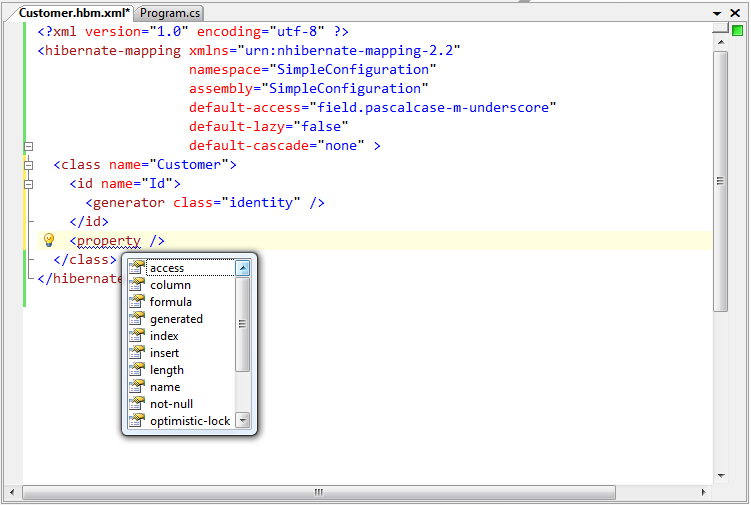Did you know that you can get Visual Studio Intellisense support when editing NHibernate’s configuration and mapping files?* Simply drop nhibernate-configuration.xsd and nhibernate-mapping.xsd from the NHibernate zip file into:
C:\Program Files\Microsoft Visual Studio 8\Xml\Schemas
or
C:\Program Files\Microsoft Visual Studio 9.0\Xml\Schemas
Once you’ve got the XML Schemas in the right location, you should see something like this when editing NHibernate configuration and mapping files…
(The little light bulb is ReSharper 3.0 suggesting a Quick Fix to split the empty XML tag into start and end tags.)
* This XML Intellisense trick works for any XML Schema (XSD) file.
N.B. Dropping your XML Schema files in the similarly named C:\Program Files\Microsoft Visual Studio 8\Common7\Packages\schemas\xml does absolutely nothing!