You know you’re living life on the bleeding edge when you search the web for an answer to your problem and your own blog appears as one of the most promising results!?! (Currently third from the top on this search.) Reporting Services on Windows Vista just doesn’t work out-of-the-box, even with SQL Server 2005 SP2 installed. (N.B. SP2 is beta/CTP right now.) So I decided to do a bit of digging. As is noted here, local administrators are no longer SQL Server admins by default. (Local administrators used to get this because they were a member of Administrators group and Administrators was added to the SQL Server sysadmin role by default. Because of UAC – which is an excellent security technology no matter what its detractors might say – local administrators do not have the Administrators SID in their security token. (In order to have the administrators token, you must elevate using “right-click, Run as administrator” and consent via the UAC prompt.) So how do you grant your user (administrator or not – and I still encourage not) access to the report server?
- Run IE as an administrator. (Right-click IE, Run as administrator.)
- Browse to your Report Manager directory, usually http://localhost/reports.
- Click on Site Settings (upper right).
- Under the Security heading, click “Configure site-wide security”.
- “New Role Assignment” and add your user to the System Administrators role.
- Click “Home”, “Properties”, and under security “New Role Assignment”, add your user to “Content Manager”.
Now the funny part… Try running a non-elevated IE and browse to http://localhost/Reports. This is the result:
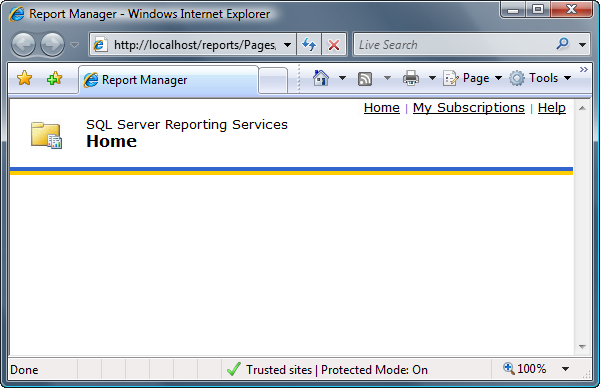
Now let’s try it with FireFox:
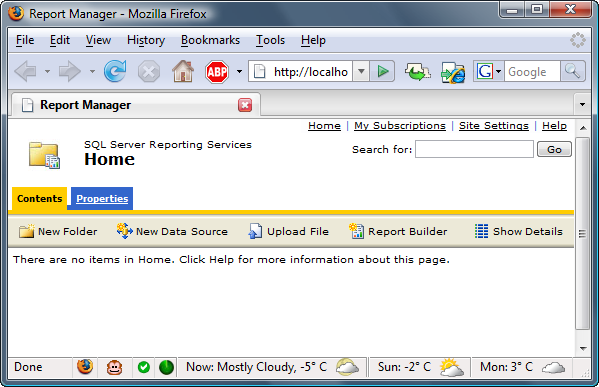
That looks a lot better. Turns out that IE Protected Mode is getting in the way and preventing Report Manager from rendering properly. (IE7 runs in Protected Mode by default, which is a good thing.) We can disable protected mode just for this site by adding it to our trusted sites list in IE. (Tools… Internet Options… Security tab… Select “Trusted sites”… Click “Sites”… and add http://localhost to the list.) Also make sure that “Enable Protected Mode” is disabled for Trusted Sites. (It should be enabled for Internet/Local intranet/Restricted sites.)
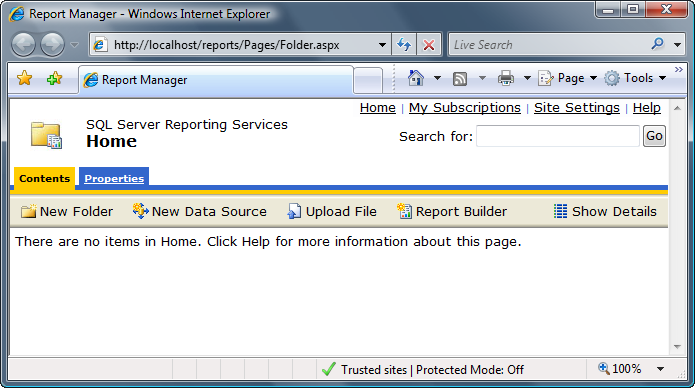
Note on the bottom bar “Trusted sites | Protected Mode: Off”. That looks a lot better under IE7!  I haven’t investigated why Report Manager doesn’t like Protected Mode, but it should get many of you up and running with Reporting Services on Vista.
I haven’t investigated why Report Manager doesn’t like Protected Mode, but it should get many of you up and running with Reporting Services on Vista.